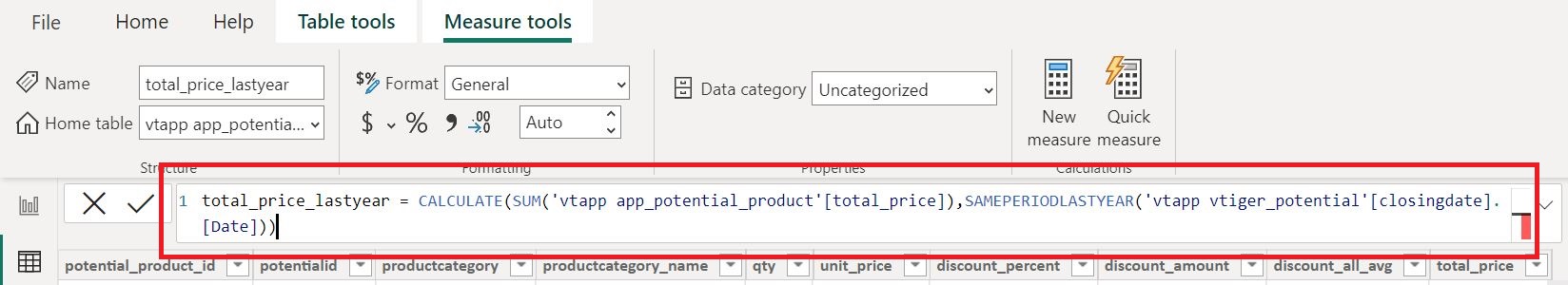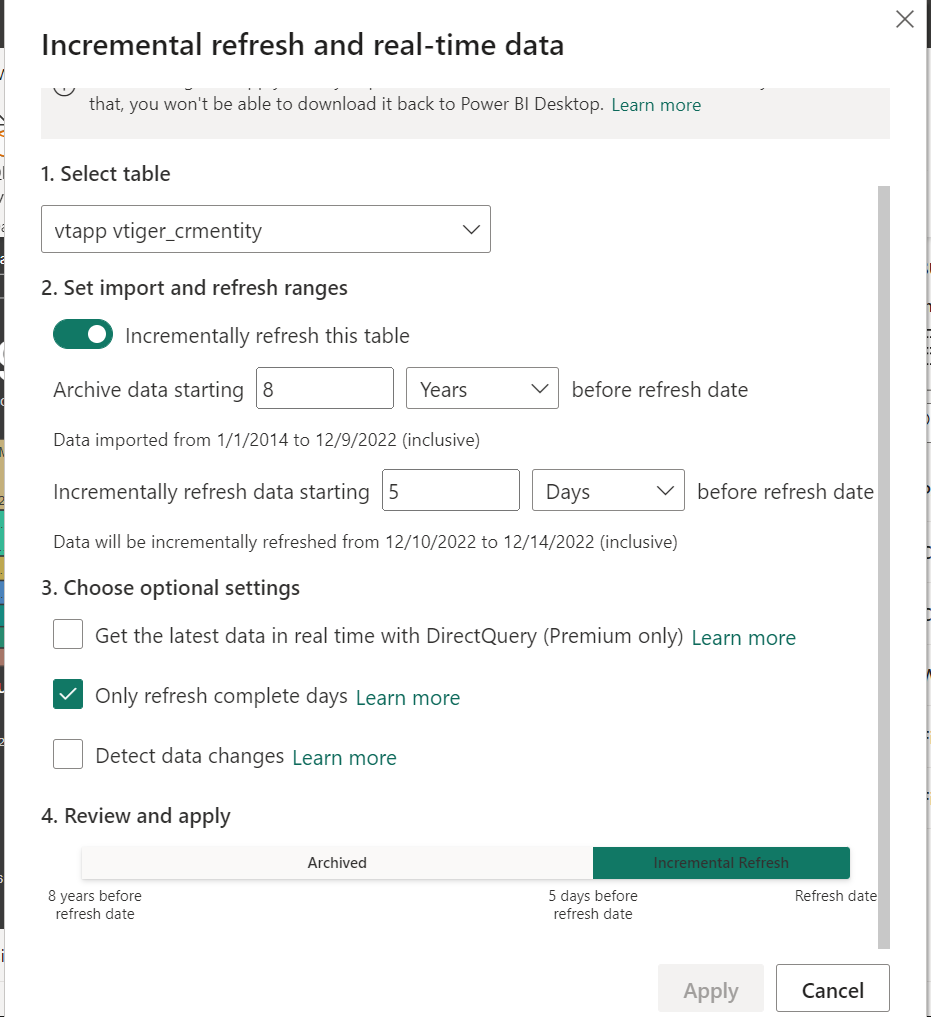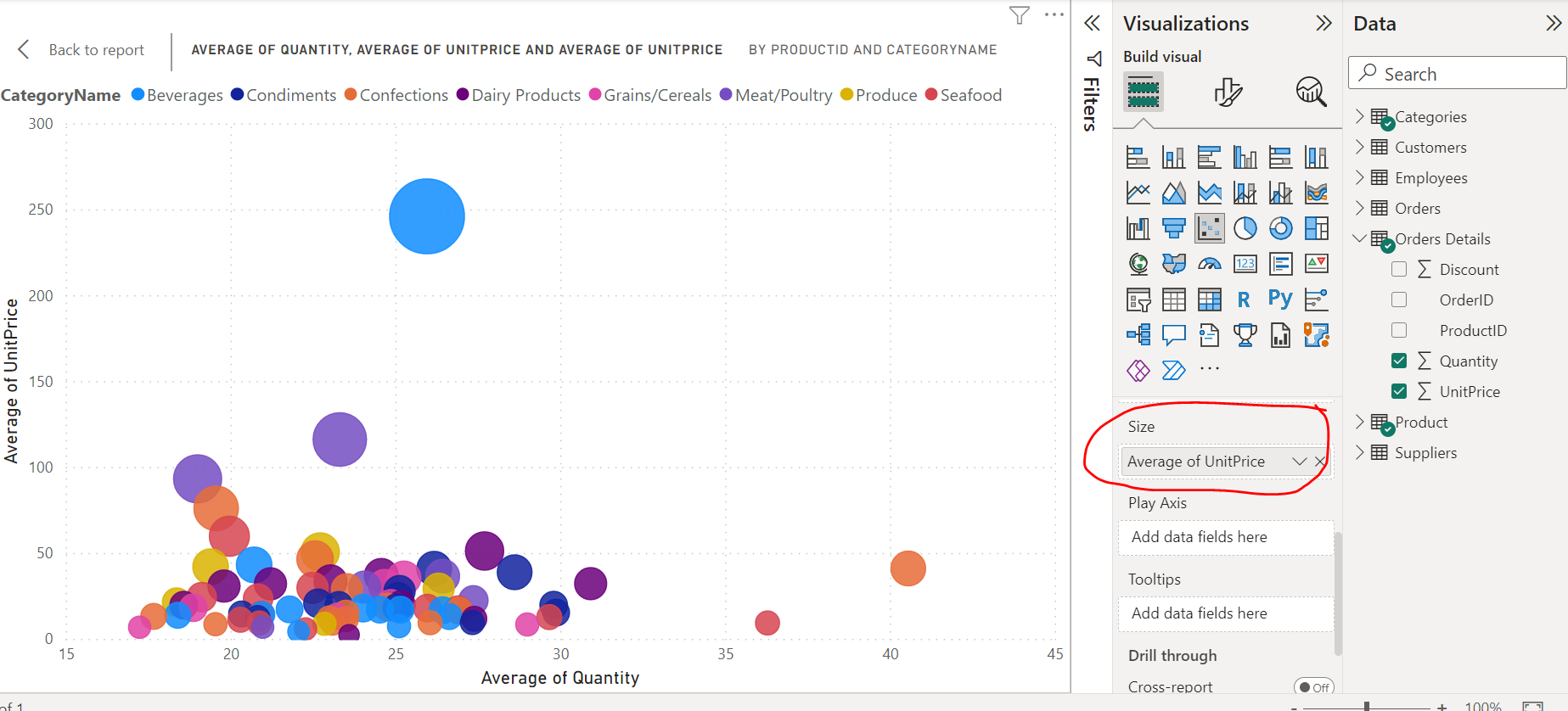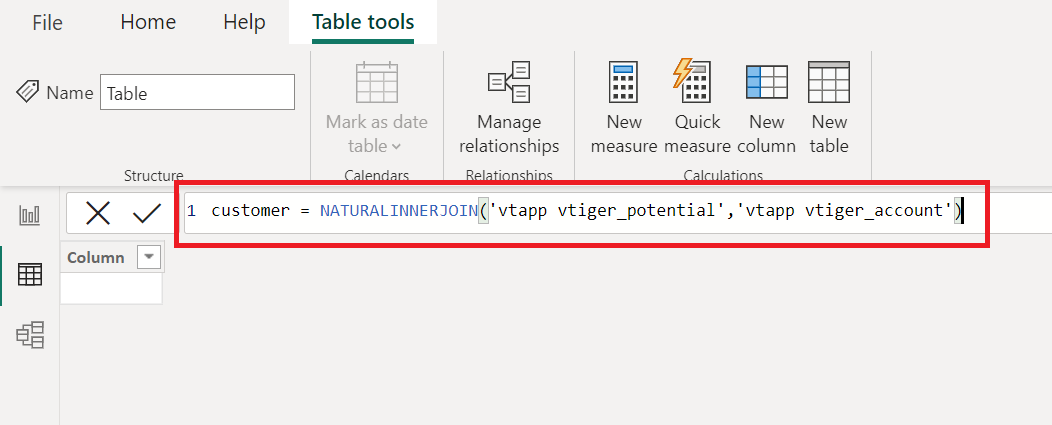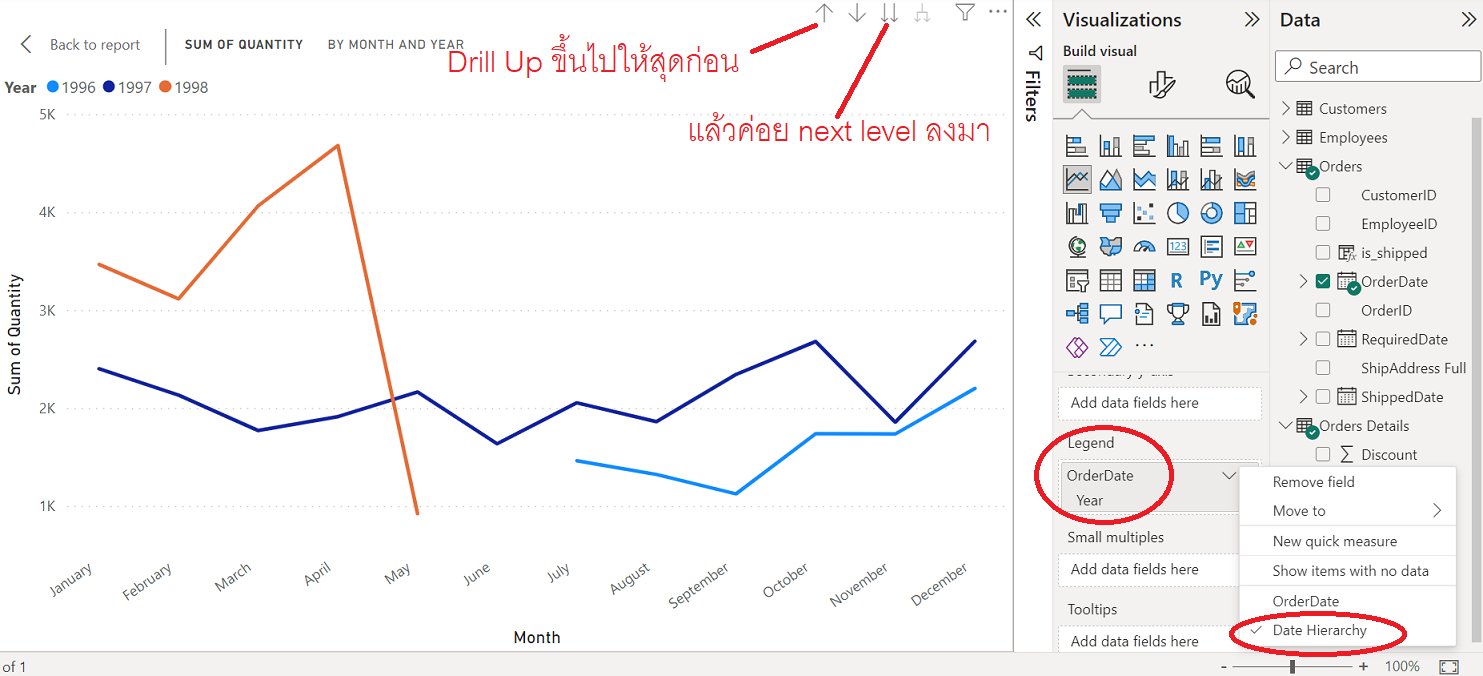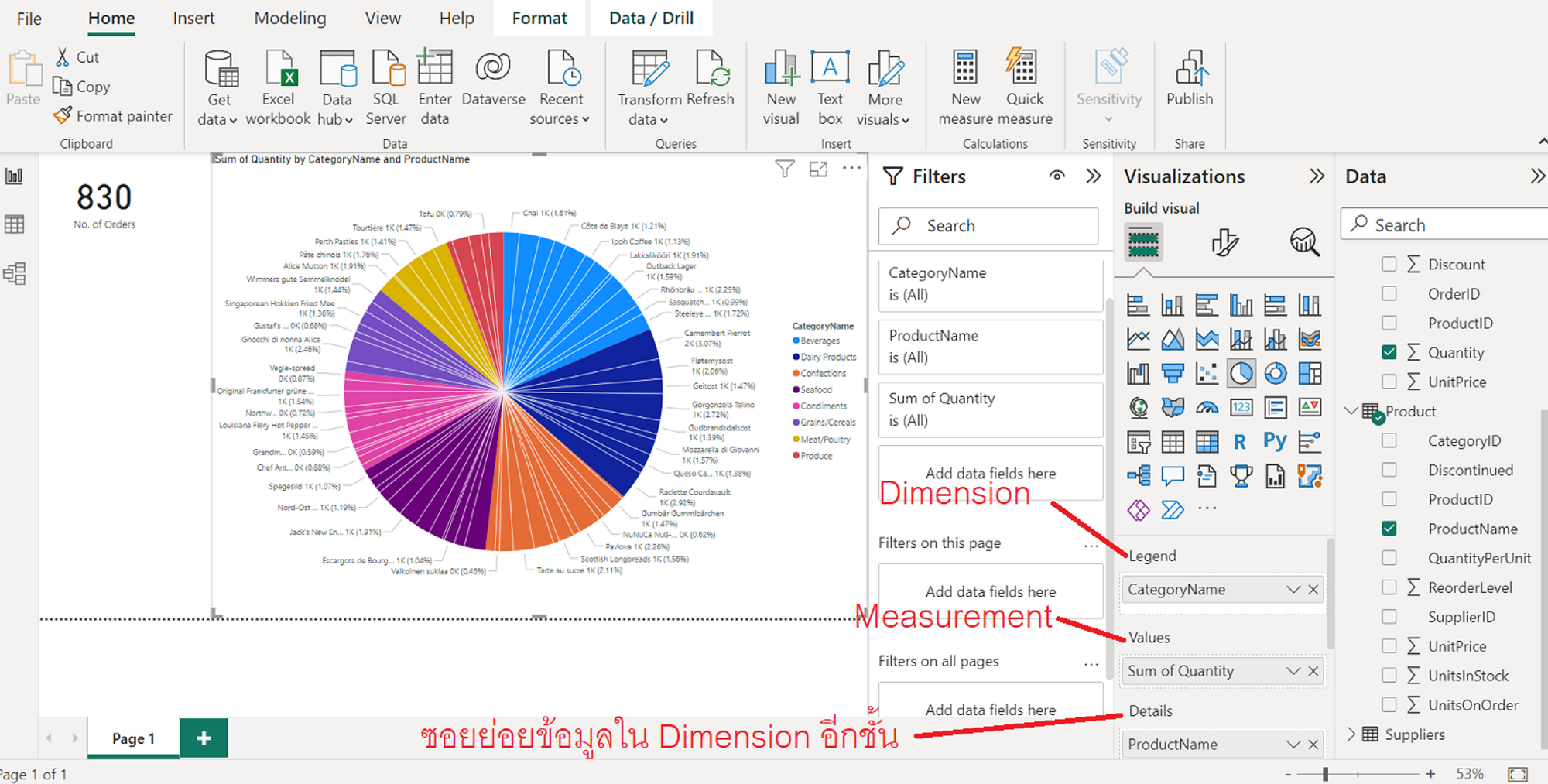Power BI สร้าง Tooltip จาก Page
12 ธ.ค. 2022 , 2,480 Views , หมวดหมู่ Power BI , ป้ายกำกับ:power bi, tooltip, tooltip pageใน Power BI Desktop
- สร้าง Page ขึ้น มาเพื่อจะทำเป็น tooltip โดยมีการกำหนดค่าตามรูปด้านล่างครับ
- กำหนดขนาดของ tooltip จะเลือกเป็น tooltip หรือ custom แล้วกำหนดขนาดเองก็ได้ครับ
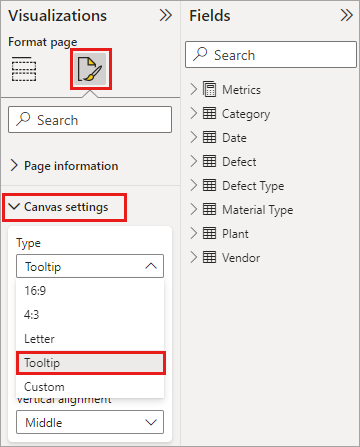
- ตั้งชื่อ Page ให้มันสื่อว่าเป็น Page สำหรับแสดง tooltip และ กำหนด Allow use as tooltip เป็น On
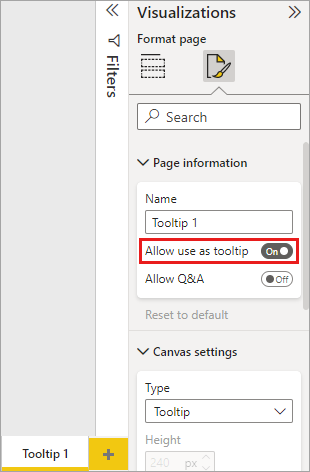
- กำหนดฟิวด์ที่เวลาเอาเม๊าไป Over แล้วให้ขึ้น Page Tooltip นี้
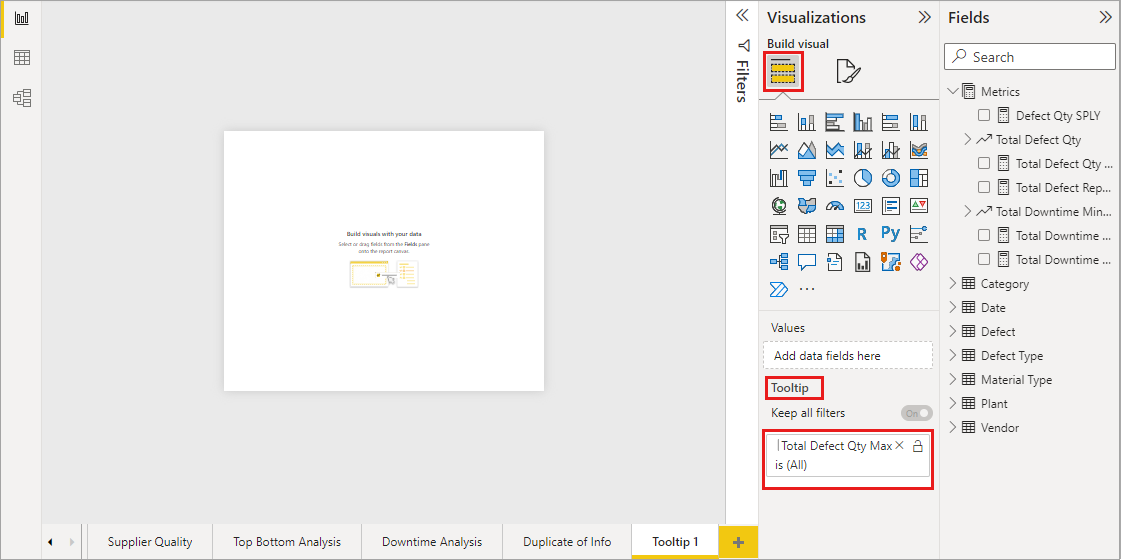
- กำหนดขนาดของ tooltip จะเลือกเป็น tooltip หรือ custom แล้วกำหนดขนาดเองก็ได้ครับ
- ในหน้า Page ปกติที่อยากจะให้แสดง Tooltip
- ให้เลือกกราฟที่จะแสดง tooltip แล้วตั้งค่าตามรูปด้านล่าง ตรง Page จะเลือกเป็น Auto หรือกำหนดหน้า Page tooltip ไปเลยก็ได้ครับ
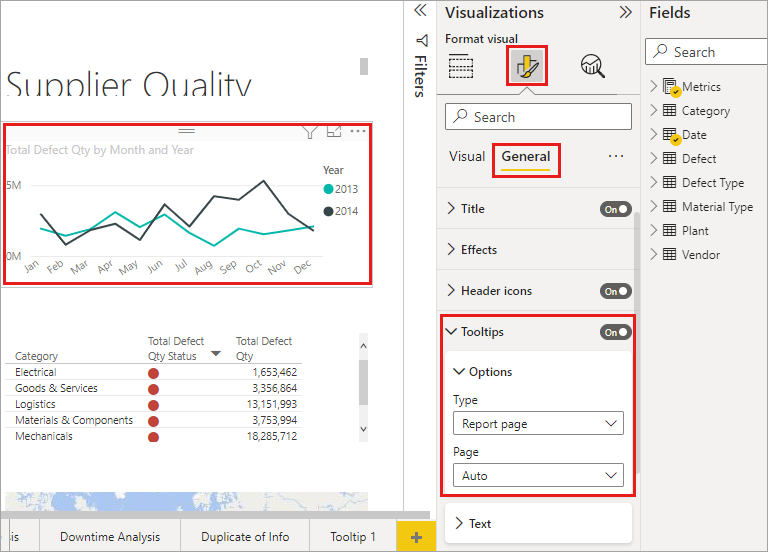
- ให้เลือกกราฟที่จะแสดง tooltip แล้วตั้งค่าตามรูปด้านล่าง ตรง Page จะเลือกเป็น Auto หรือกำหนดหน้า Page tooltip ไปเลยก็ได้ครับ
เพิ่มเติม
https://learn.microsoft.com/th-th/power-bi/create-reports/desktop-tooltips?tabs=powerbi-desktop
ป้ายกำกับ:power bi, tooltip, tooltip page