Manually Upgrade phpMyAdmin
9 ต.ค. 2020 , 2,595 Views , หมวดหมู่ Linux MySQL โค๊ดดิ้ง , ป้ายกำกับ:Linux, phpmyadmin, Ubuntu, Upgrade1. Back up phpMyAdmin
|
1 |
sudo mv /usr/share/phpmyadmin/ /usr/share/phpmyadmin.bak |
Create a new phpMyAdmin folder
|
1 |
sudo mkdir /usr/share/phpmyadmin/ |
Change to directory
|
1 |
cd /usr/share/phpmyadmin/ |
2. Download and Extract phpMyAdmin
- For PHP 7.1 and above, download phpMyAdmin 5.x
- For PHP 5.5 to PHP 7.4, download phpMyAdmin-4.9.5
|
1 |
sudo wget https://files.phpmyadmin.net/phpMyAdmin/5.0.2/phpMyAdmin-5.0.2-all-languages.tar.gz |
|
1 |
sudo tar xzf phpMyAdmin-5.0.2-all-languages.tar.gz |
Once extracted, list folder
|
1 |
ls |
You should see a new folder phpMyAdmin-5.0.2-all-languages
We want to move the contents of this folder to /usr/share/phpmyadmin
|
1 |
sudo mv phpMyAdmin-5.0.2-all-languages/* /usr/share/phpmyadmin |
You can now log back into phpMyAdmin and check the current version. You may also see two errors:
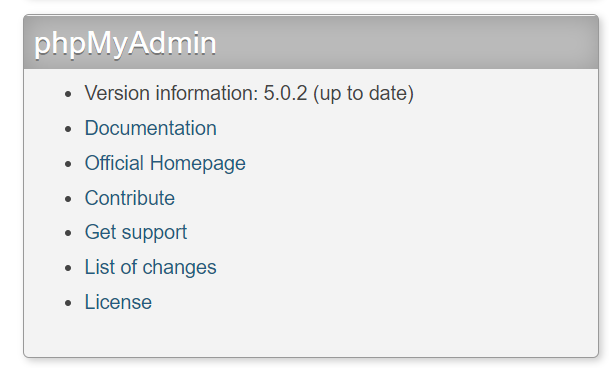
3. Edit vendor_config.php
Open vendor_config.php
|
1 |
sudo nano /usr/share/phpmyadmin/libraries/vendor_config.php |
Press CTRL + W and search for TEMP_DIR
Change line to
|
1 |
define('TEMP_DIR', '/var/lib/phpmyadmin/tmp/'); |
Press CTRL + W and search for CONFIG_DIR
Change line to
|
1 |
define('CONFIG_DIR', '/etc/phpmyadmin/'); |
Save file and exit. (Press CTRL + X, press Y and then press ENTER)
4. Cleanup
|
1 2 3 |
sudo rm /usr/share/phpmyadmin/phpMyAdmin-5.0.2-all-languages.tar.gz sudo rm -rf /usr/share/phpmyadmin/phpMyAdmin-5.0.2-all-languages sudo rm -rf /usr/share/phpmyadmin.bak |
ที่มา
ป้ายกำกับ:Linux, phpmyadmin, Ubuntu, Upgrade