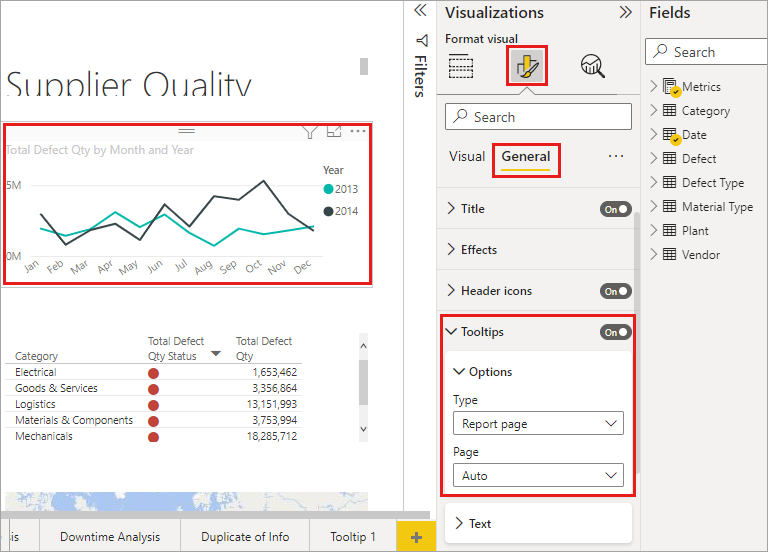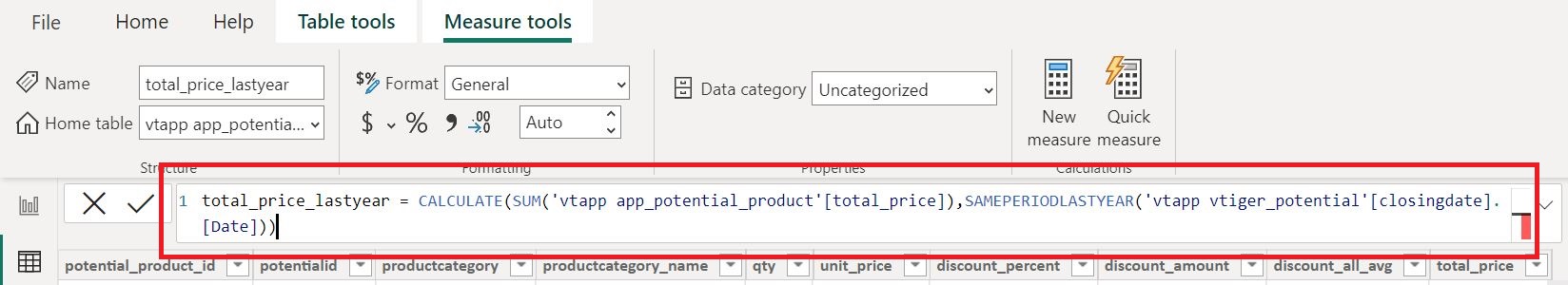Theme WordPress สร้าง Template ในหน้า Page
22 ก.ย. 2017 , 4,855 Views , หมวดหมู่ WebDesign WordPress ทุกหมวดหมู่ โค๊ดดิ้ง , ป้ายกำกับ:wordpress, wordpress theme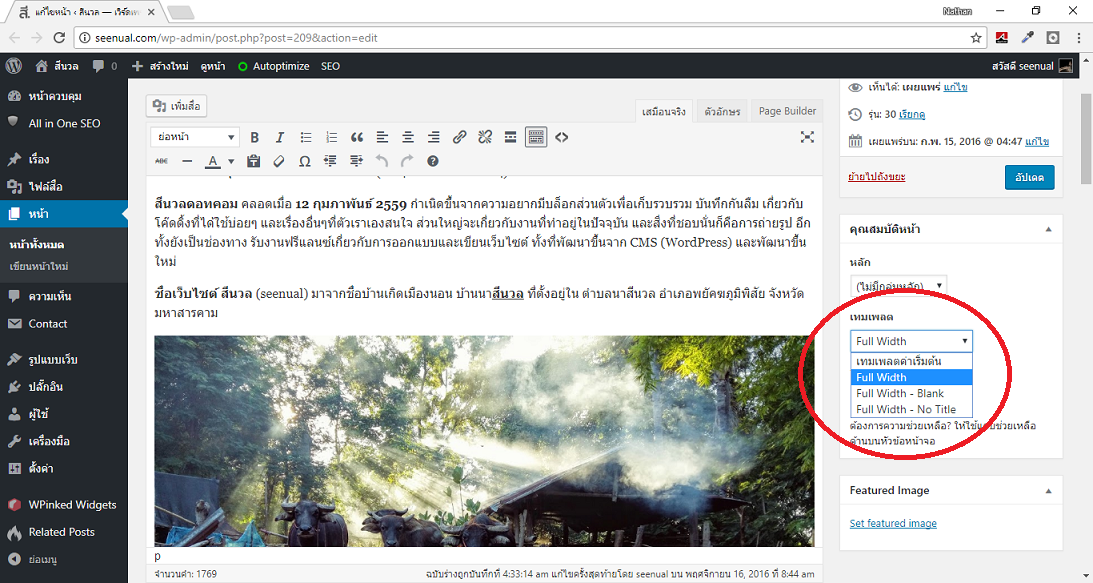
สร้างไฟล์ Template
สร้างไฟล์ Template ที่ต้องการขึ้นมาเก็บใว้ในโฟลเดอร์ของธีมของเรา เช่น template-fullnotitle.php,template-full.php ,… เป็นต้น
โดย บนสุดของไฟล์ให้ตั้งชื่อ Template ของเรา ตัวอย่างด้านล่างคือตั้งชื่อว่า Full Width – No Title
|
1 2 3 4 5 6 7 8 9 |
<?php /** Template Name: Full Width - No Title * @package WordPress * @subpackage Seenual * @since Seenual 1.0 */ ... |
ตัวอย่างโค๊ดในไฟล์ template-fullnotitle.php ทั้งหมด
|
1 2 3 4 5 6 7 8 9 10 11 12 13 14 15 16 17 18 19 20 21 22 23 24 25 26 27 28 29 30 31 32 33 34 35 36 37 38 |
<?php /** Template Name: Full Width - No Title * @package WordPress * @subpackage Seenual * @since Seenual 1.0 */ get_header(); ?> <div class="container"> <div class="row"> <div class="col-sm-12"> <?php if ( have_posts() ) : ?> <?php while ( have_posts() ) : the_post(); ?> <div id="post-<?php the_ID(); ?>" <?php post_class(); ?>> <div class="entry clear"> <?php if ( has_post_thumbnail() ) { the_post_thumbnail( 'full', array( 'class' => 'img-fluid' ) ); } ?> <?php the_content(); ?> </div><!--. entry--> </div><!-- .post--> <?php endwhile; /* rewind or continue if all posts have been fetched */ ?> <?php else : ?> <h2>Not Found</h2> <p>Sorry, but you are looking for something that isn't here.</p> <?php get_search_form(); ?> <?php endif; ?> </div> </div><!--row--> </div><!--container--> <?php get_footer(); ?> |
จากนั้นเวลาเราสร้างหน้า Page ก็จะมี Template ชื่อ Full Width – No Title ขึ้นมาให้เราเลือกครับ
ดูเพิ่มเติม https://developer.wordpress.org/themes/template-files-section/page-template-files/
ป้ายกำกับ:wordpress, wordpress theme