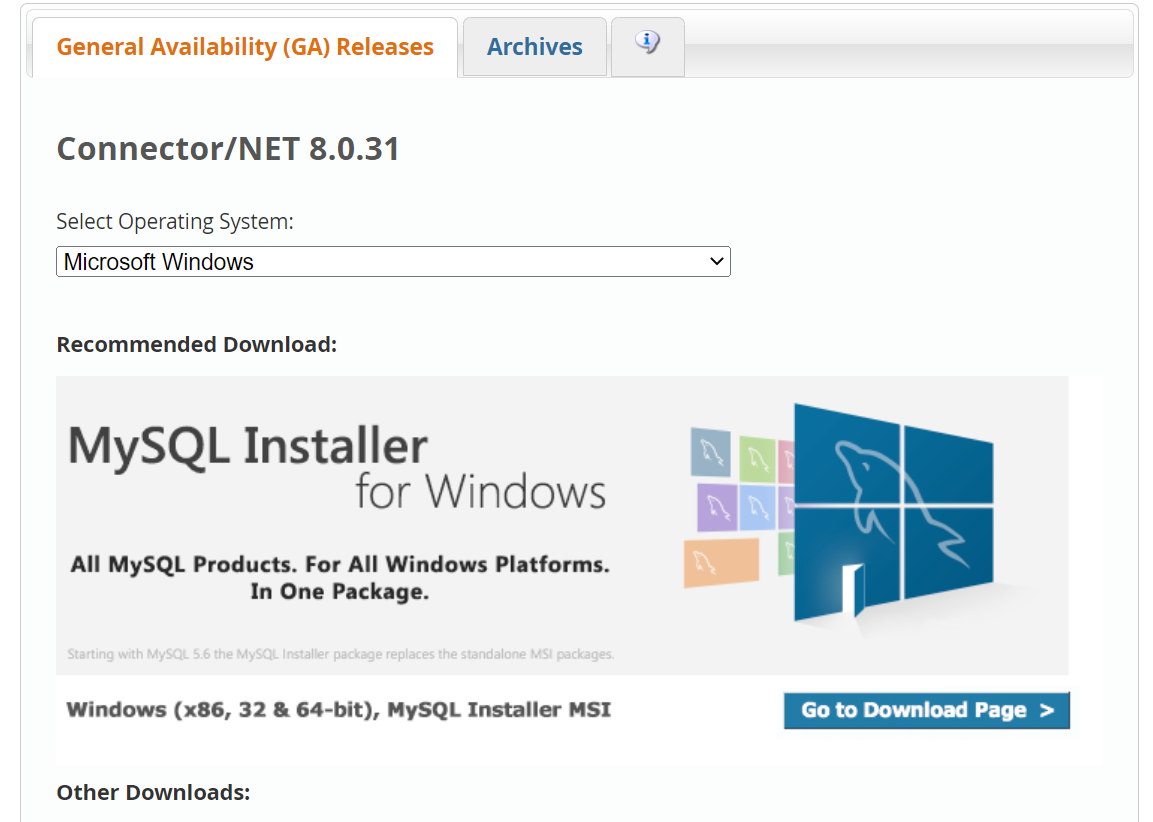PHPMyAdmin connect ไปที่ Amazon RDS
18 ก.พ. 2019 , 3,341 Views , หมวดหมู่ AWS Linux MySQL โค๊ดดิ้ง , ป้ายกำกับ:phpmyadminก่อนอื่นให้ติดตั้ง phpMyAdmin ก่อน ดูได้ตามลิ้งค์นี้ https://seenual.com/ติดตั้ง-phpmyadmin-ใน-aws-ec2-ubuntu-16-04/
ให้เข้าไปแก้ไขไฟลฟื /etc/phpmyadmin/config.inc.php
|
1 |
sudo nano /etc/phpmyqdmin/config.inc.php |
หาบรรทัดที่มีคำว่า
|
1 2 3 |
/* * End of servers configuration */ |
จากนั้นเพิ่มโค๊ดด้านล่างนี้ก่อนบรรทัดด้านบน
|
1 2 3 4 5 6 7 8 9 |
$i++; $cfg['Servers'][$i]['host'] = 'xxxxxxx.ap-southeast-1.rds.amazonaws.com'; $cfg['Servers'][$i]['port'] = '3306'; $cfg['Servers'][$i]['verbose'] = 'AWS_RDS'; $cfg['Servers'][$i]['connect_type'] = 'tcp'; $cfg['Servers'][$i]['extension'] = 'mysql'; $cfg['Servers'][$i]['compress'] = TRUE; $cfg['Servers'][$i]['auth_type'] = 'cookie'; |
ทำการรีสตาท apache2 service
|
1 |
sudo service apache2 restart |
ดูเพิ่มเติม
https://medium.com/coding-cheatsheet/how-to-using-phpmyadmin-to-administer-amazon-rds-e2019aec1251
ป้ายกำกับ:phpmyadmin