Desktop notifications in your browser การแจ้งเตือนผ่านเบราว์เซอร์ ด้วย JavaScript
18 ม.ค. 2017 , 5,239 Views , หมวดหมู่ jQuery,JavaScript,Ajax ทุกหมวดหมู่ โค๊ดดิ้ง ,การแจ้งเตือนผ่านเบราว์เซอร์ ด้วย JavaScript
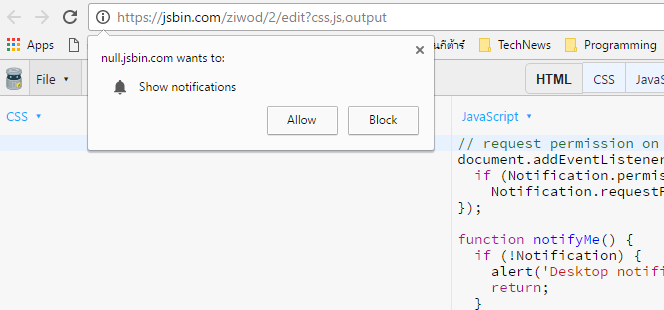
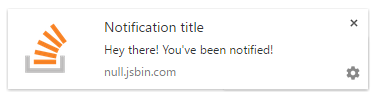
|
1 2 3 4 5 6 7 8 9 10 11 12 13 14 15 16 17 18 19 20 21 22 23 24 25 26 27 28 29 30 31 32 33 34 35 36 37 38 39 40 41 42 |
<script> // request permission on page load document.addEventListener('DOMContentLoaded', function () { if (!Notification) { alert('Desktop notifications not available in your browser. Try Chrome or Firefox.'); return; } if (Notification.permission !== "granted") Notification.requestPermission(); }); function notifyMe(title,desc,url) { if(title&&desc&&url){ if (Notification.permission !== "granted") Notification.requestPermission(); else { var notification = new Notification(title, { icon: 'http://cdn.sstatic.net/stackexchange/img/logos/so/so-icon.png', body: desc, }); notification.onclick = function () { window.open(url); //window.open(url,'_self'); }; /* Callback function เมื่อปิดหน้าต่างการแจ้งเตือน */ notification.onclose = function () { //console.log('Notification closed'); }; } } } //Refresh setInterval(function(){ // 1 วินาที่ เท่า 1000 , 180000 = 3 นาที notifyMe('Notification title','Hey there! You ve been notified!','http://stackoverflow.com/a/13328397/1269037'); },60000); </script> |
ดูตัวอย่าง : https://jsbin.com/ziwod/2/edit?css,js,output