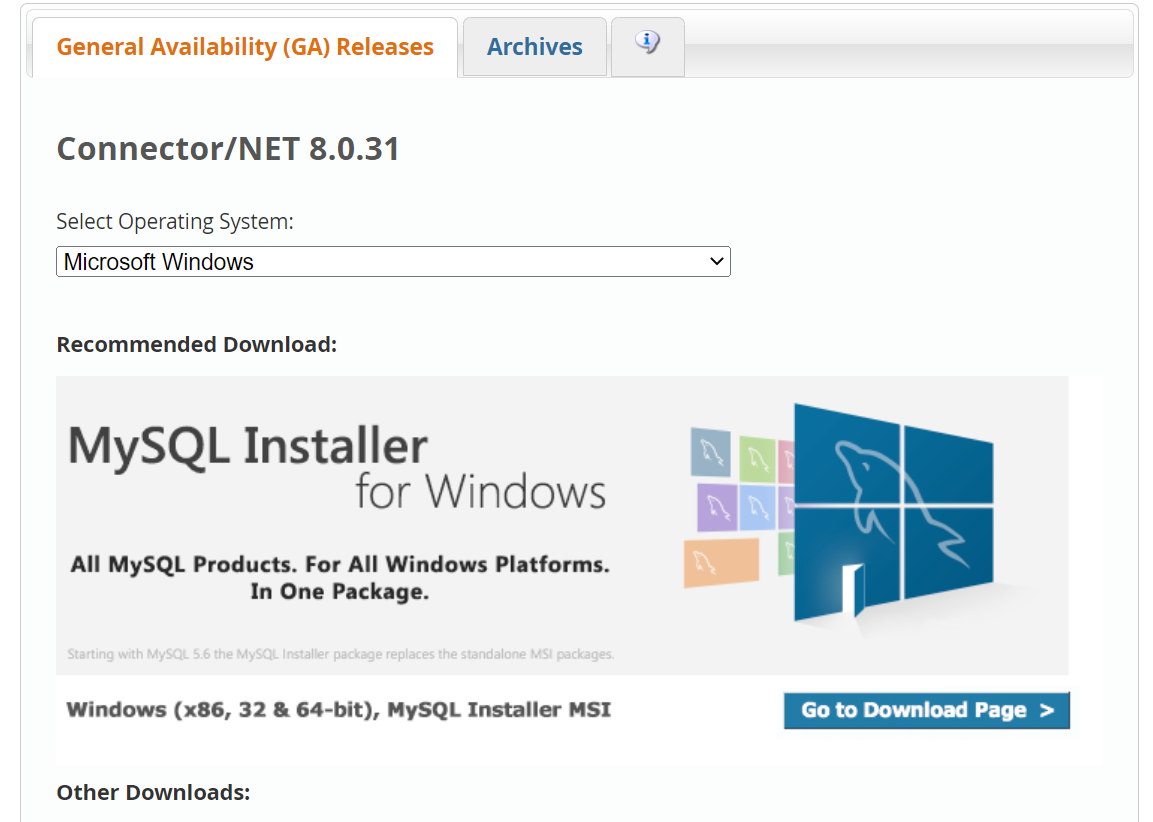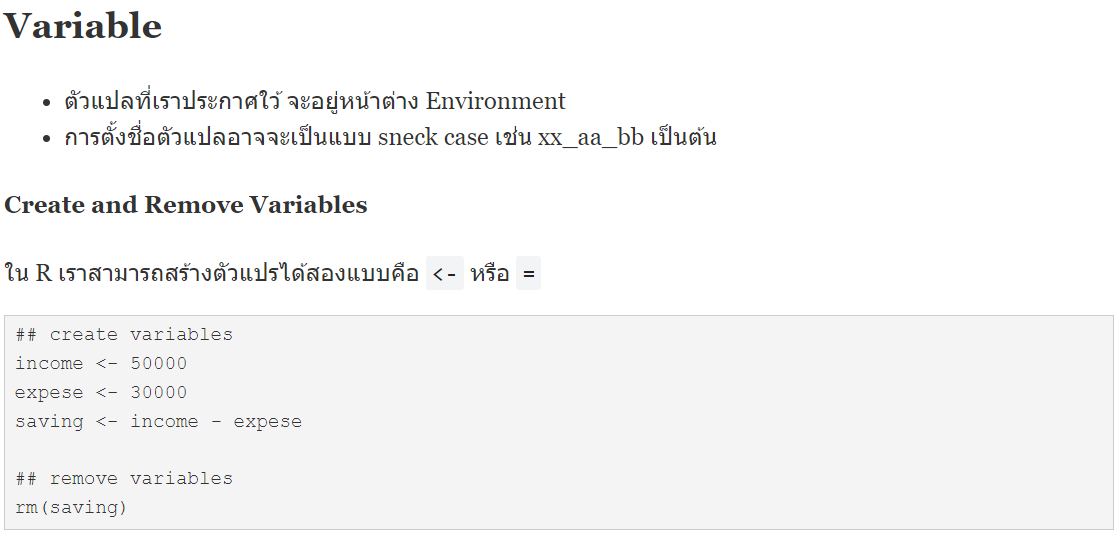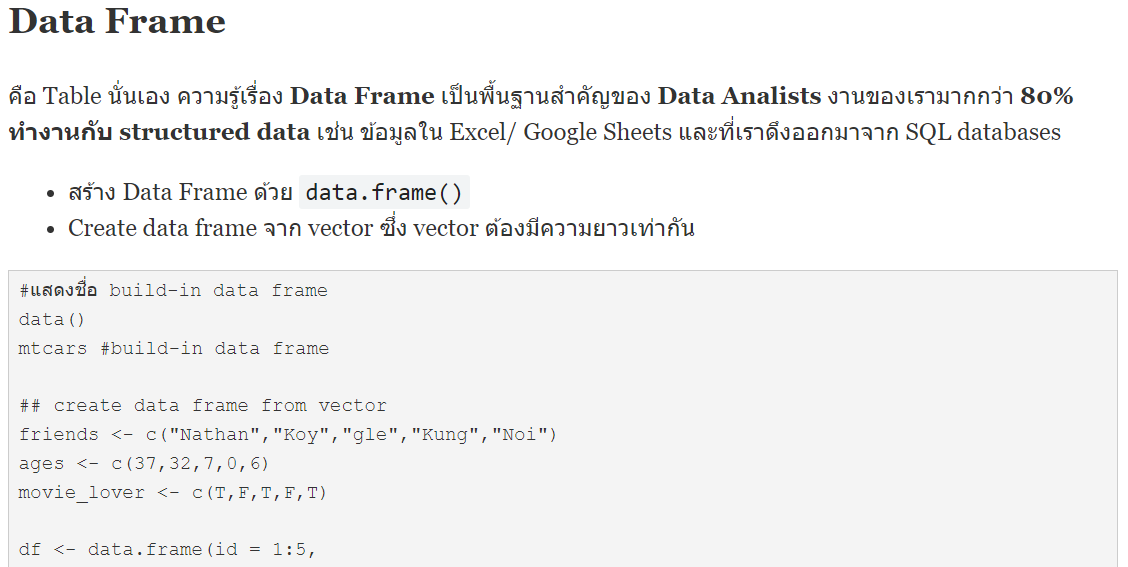AWS Export Log Data From CloudWatch Log to S3
26 เม.ย. 2019 , 1,795 Views , หมวดหมู่ AWS โค๊ดดิ้ง , ป้ายกำกับ:aws, CloudWatch Log, S3Log ที่อยู่ใน CloudWatch Log ที่สร้างจากหน้านี้ AWS CloudWatch Log ส่ง Logs จาก EC2 มาที่ CloudWatch สามารถนำไปเก็บใว้ใน S3 ได้
Create S3 Bucket
สร้าง Bucket เสร็จแล้วให้เข้าไปที่ แท็บ Permissions และคลิกที่ Bucket Policy แล้วใส่ Policy ตามด้านล่าง
|
1 2 3 4 5 6 7 8 9 10 11 12 13 14 15 16 17 18 19 20 21 22 23 24 25 26 |
{ "Version": "2012-10-17", "Statement": [ { "Effect": "Allow", "Principal": { "Service": "logs.ap-southeast-1.amazonaws.com" }, "Action": "s3:GetBucketAcl", "Resource": "arn:aws:s3:::webserverloglab" }, { "Effect": "Allow", "Principal": { "Service": "logs.ap-southeast-1.amazonaws.com" }, "Action": "s3:PutObject", "Resource": "arn:aws:s3:::webserverloglab/*", "Condition": { "StringEquals": { "s3:x-amz-acl": "bucket-owner-full-control" } } } ] } |
* webserverloglab คือ ชื่อ Bucket
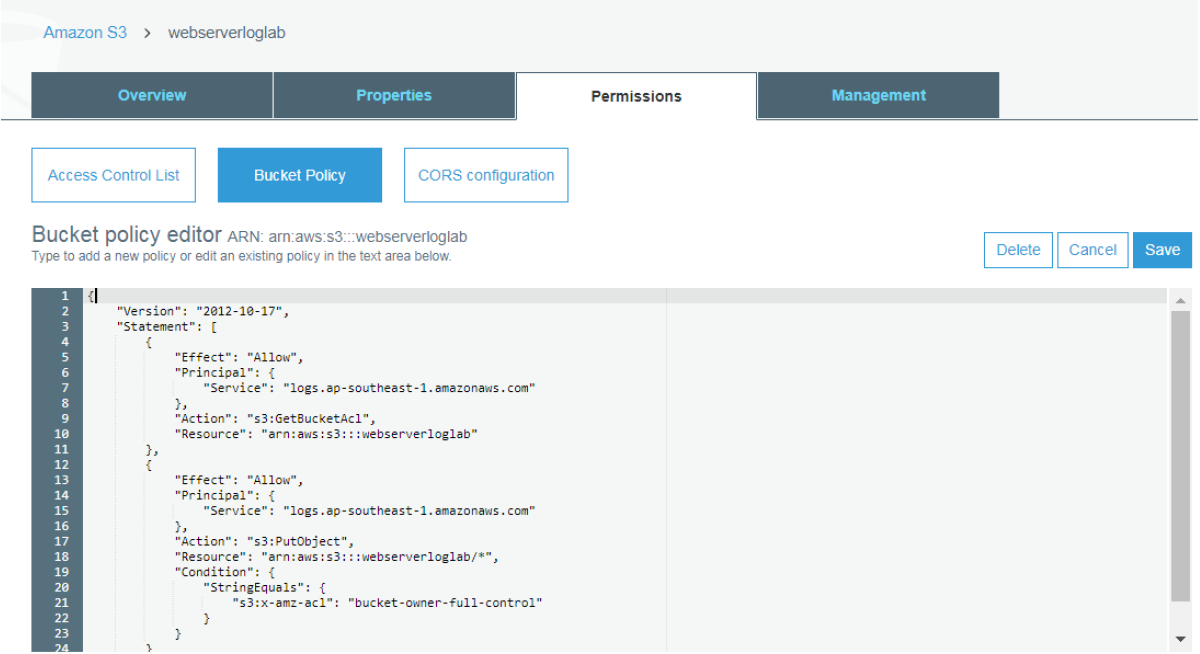
Export Task From CloudWatch Log
เลือก Log Groups ที่ต้องการแล้วคลิกตรง Actions -> Export data to Amazon S3 ตัวอย่างตามรูปด้านล่าง
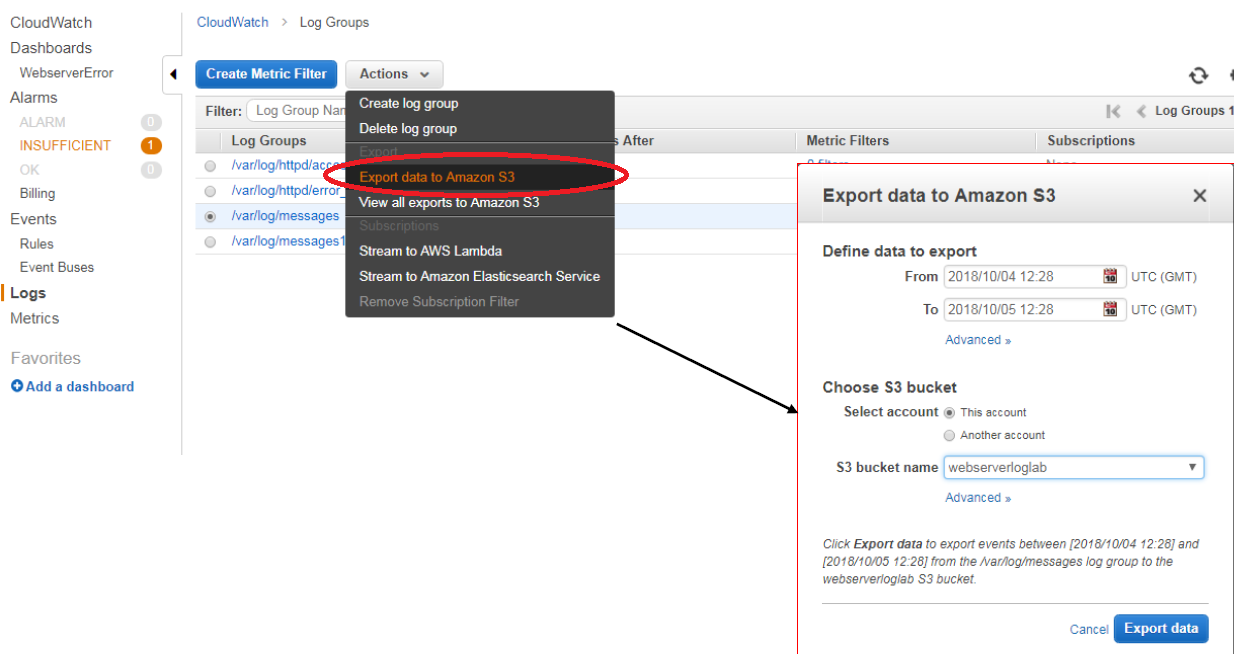
Results on S3 bucket
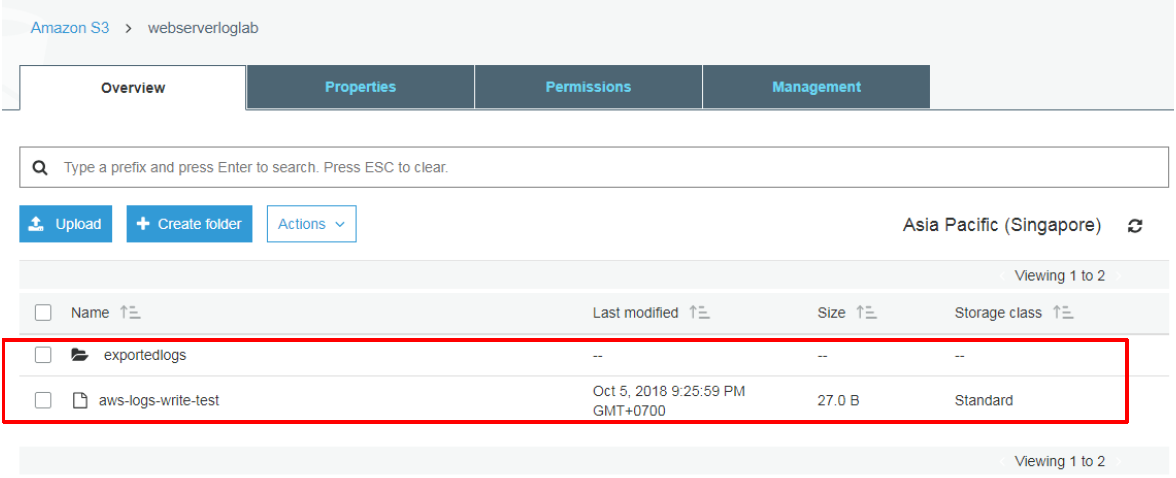
ดูเพิ่มเติม
https://docs.aws.amazon.com/AmazonCloudWatch/latest/logs/S3ExportTasksConsole.html
ป้ายกำกับ:aws, CloudWatch Log, S3