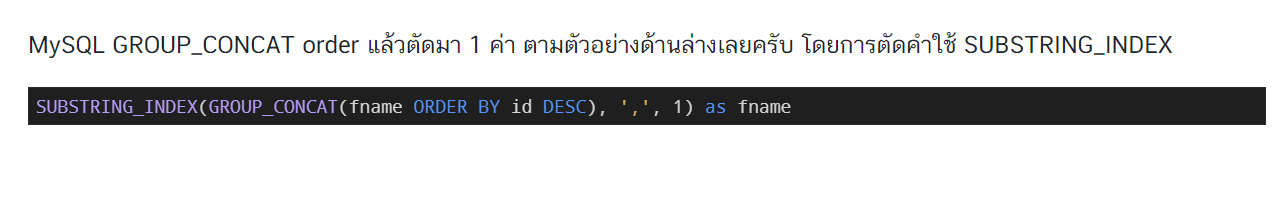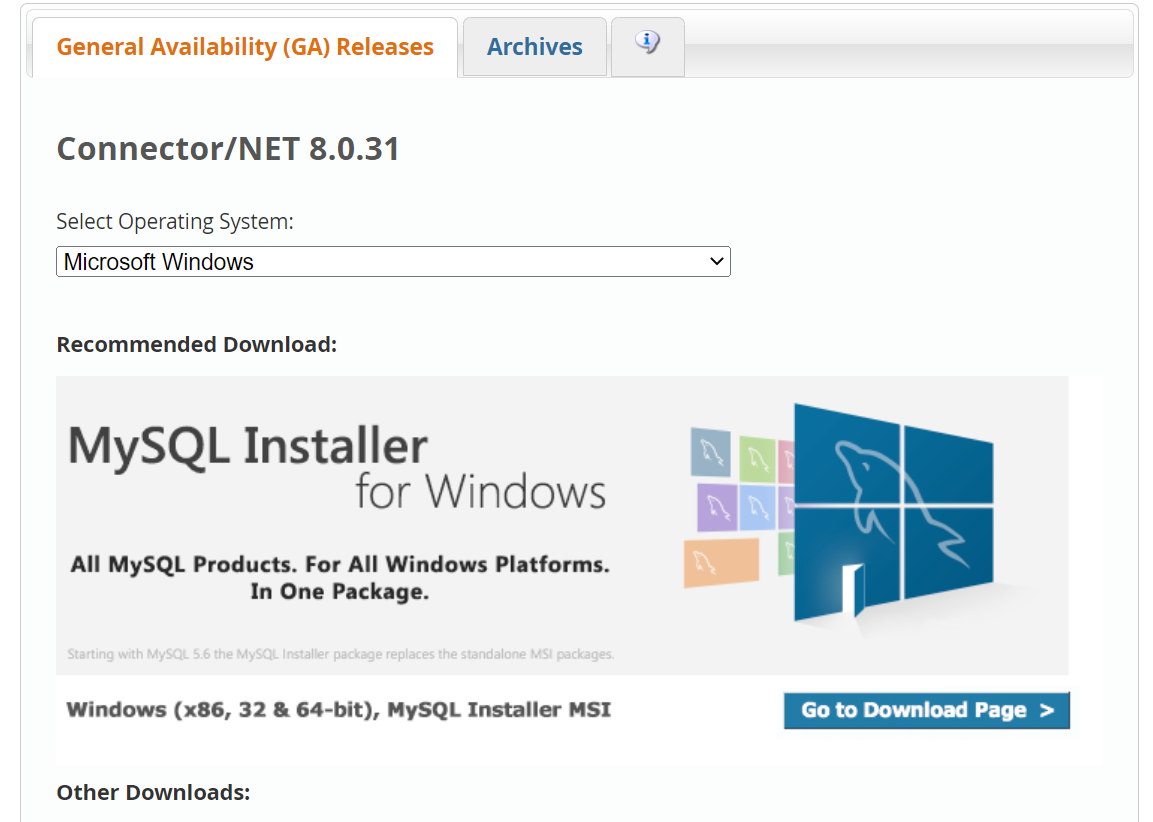Install MySQL on Ubuntu 18.04
7 ต.ค. 2020 , 2,918 Views , หมวดหมู่ Linux MySQL โค๊ดดิ้ง , ป้ายกำกับ:install, mysql, Ubuntu 18.04Step 1 — Installing MySQL
Step 2 — Configuring MySQL
Step 3 — (Optional) Adjusting User Authentication and Privileges
Next, check which authentication method each of your MySQL user accounts use with the following command:
ที่มา : https://www.digitalocean.com/community/tutorials/how-to-install-mysql-on-ubuntu-18-04
ป้ายกำกับ:install, mysql, Ubuntu 18.04