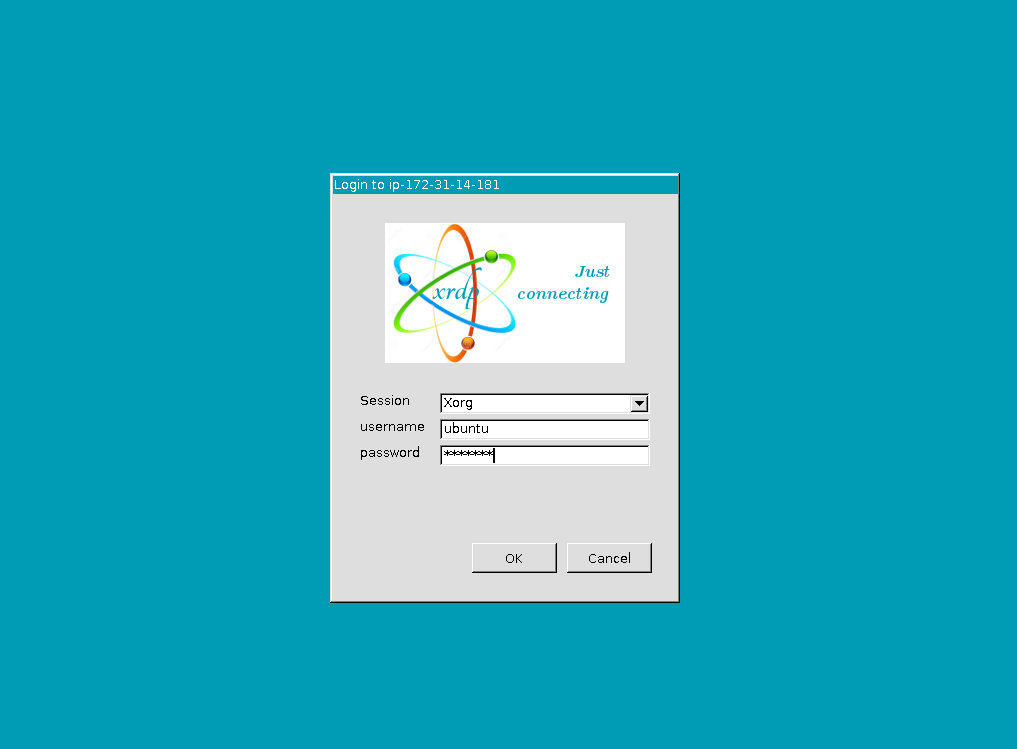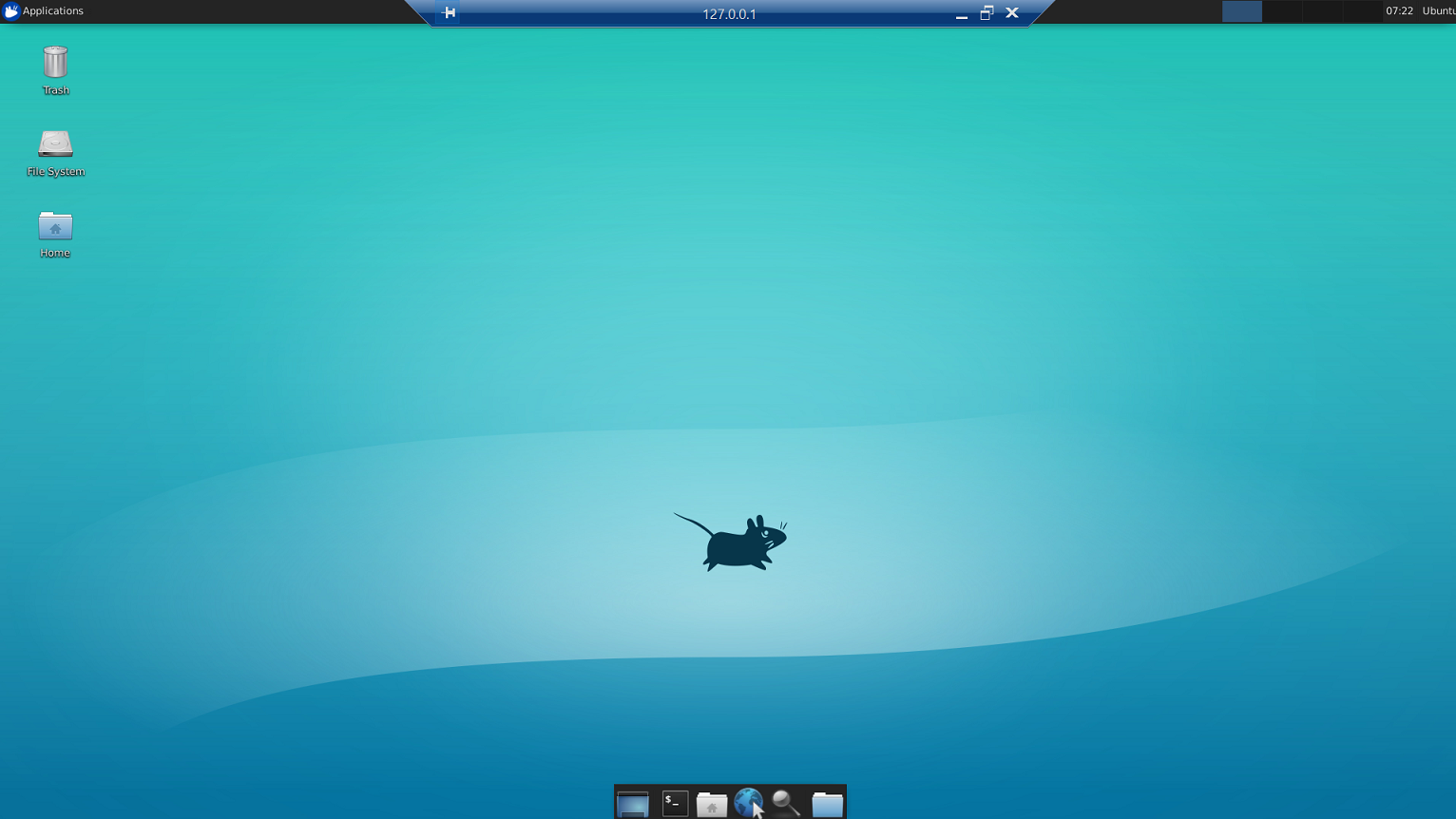ใช้งาน GUI ใน Ubuntu Linux บน AWS EC2 – How to Use a GUI with Ubuntu Linux on AWS EC2
23 ส.ค. 2019 , 2,312 Views , หมวดหมู่ AWS Linux โค๊ดดิ้ง ,Add GUI options to Ubuntu.
|
1 2 3 4 5 6 7 8 9 10 11 12 13 14 15 16 17 18 19 20 21 |
sudo apt update && sudo apt upgrade sudo sed -i 's/^PasswordAuthentication no/PasswordAuthentication yes/' /etc/ssh/sshd_config sudo /etc/init.d/ssh restart sudo passwd ubuntu sudo apt install xrdp xfce4 xfce4-goodies tightvncserver echo xfce4-session> /home/ubuntu/.xsession sudo cp /home/ubuntu/.xsession /etc/skel sudo sed -i '0,/-1/s//ask-1/' /etc/xrdp/xrdp.ini sudo service xrdp restart sudo reboot exit |
Configure Putty to Tunnel RDP traffic.
เปิด Putty ขึ้นมา ตรง Session ก็ให้ Connect ec2 ที่เราจะ Connect ใว้
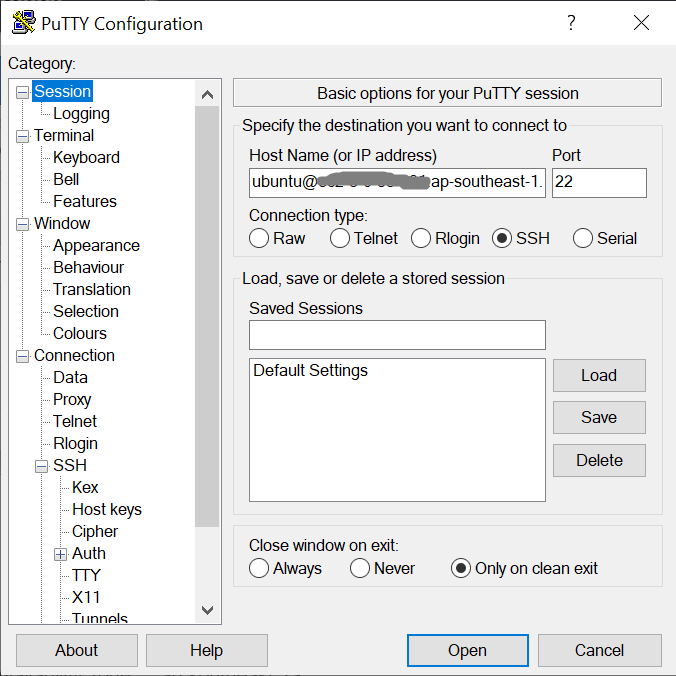
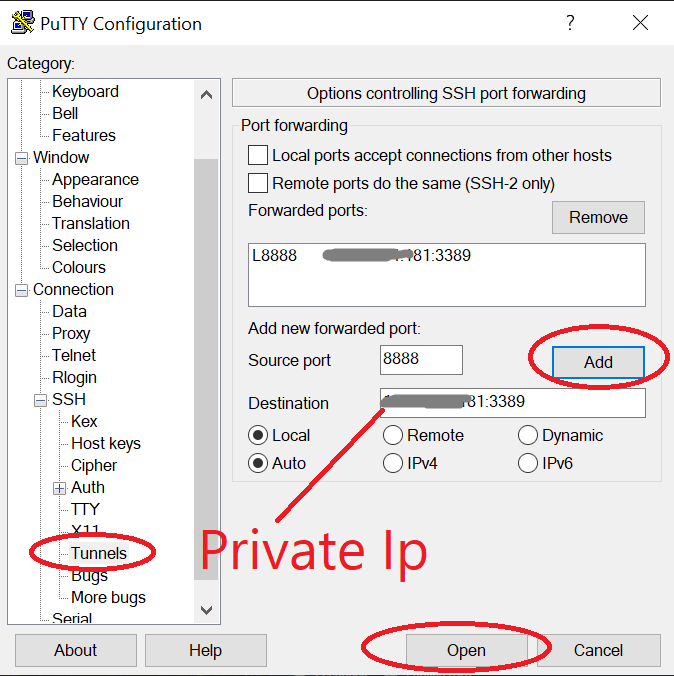
คลิก Open จากนั้นก็ล็อกอินเข้าไป แล้วเปิด Remote Desktop ขึ้นมา
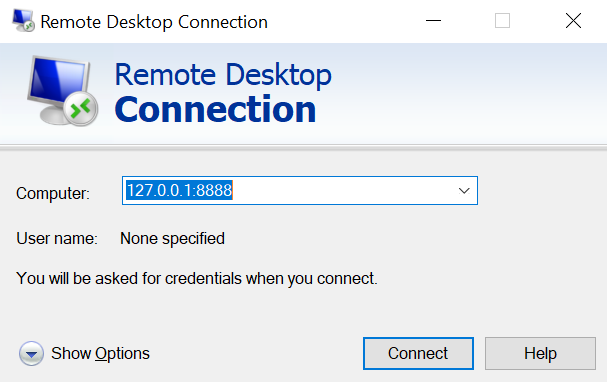
ใส่รหัสที่เราตั้งใว้ตอนใช้คำสั่ง sudo passwd ubuntu