เปิดใช้งาน Dark theme ใน Windows 10
12 ต.ค. 2018 , 4,091 Views , หมวดหมู่ IT โค๊ดดิ้ง , ป้ายกำกับ:dark theme, Windows, windows10- คลิกขวาตรงพื้นที่ว่างๆ ในหน้าจอ จากนั้นเลือก Personalize ดังรูป
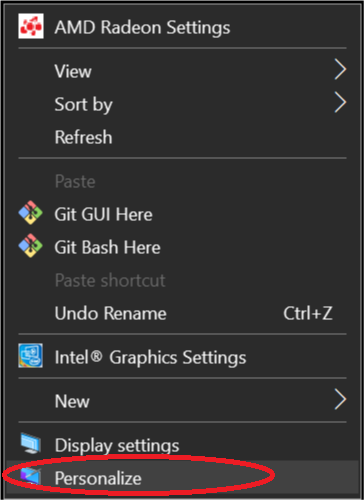
- เลือกไปที่ Colors และเลื่อนลงมาตรง Choose your default app mode เลือกเป็น Dark ดังรูป
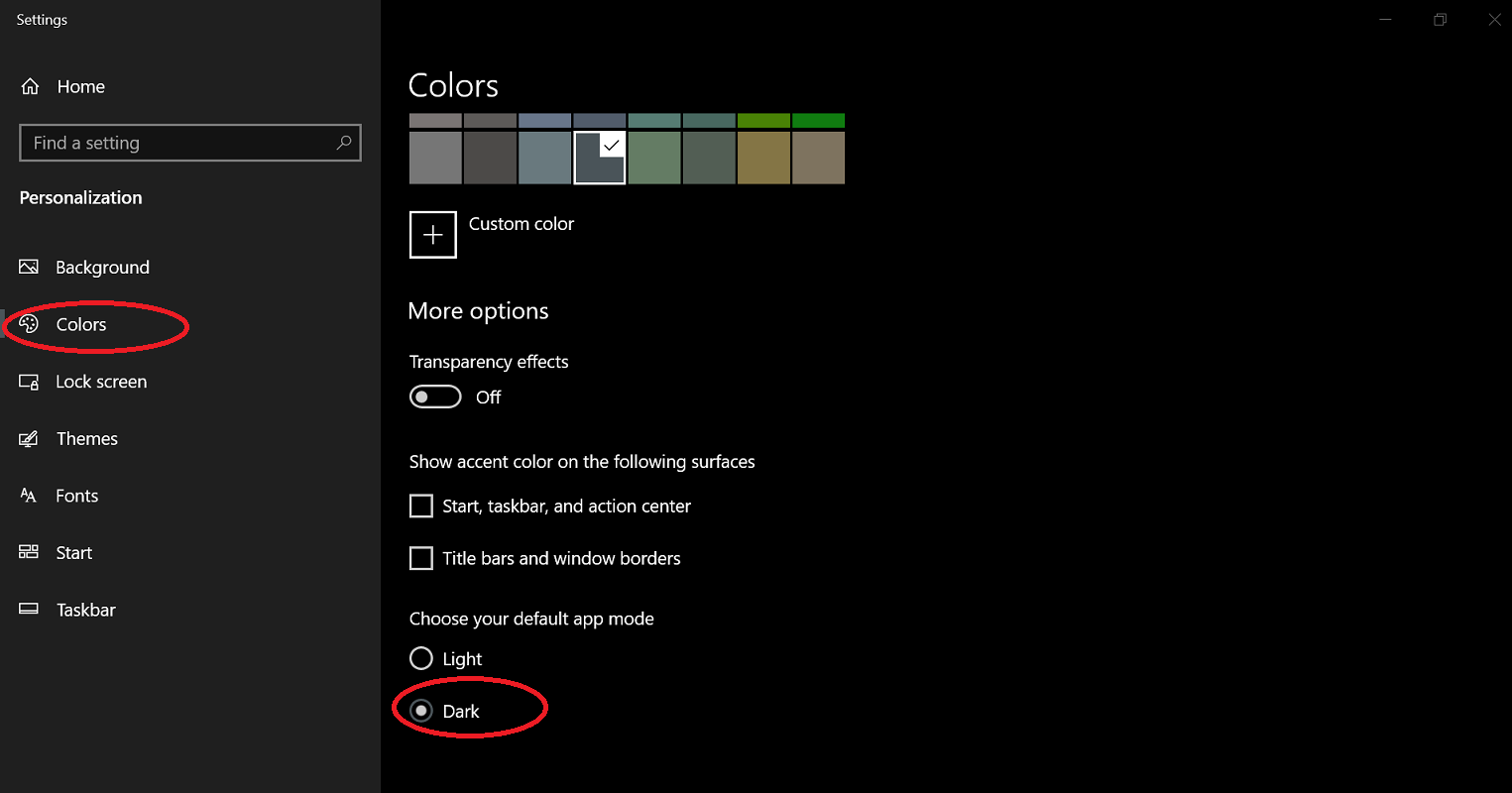
- จากนั้นหน้าจอต่างๆ รวมทั้ง File Explorer ของเราก็จะเปลี่ยนมาเป็น Dark Theme เรียบร้อยครับ
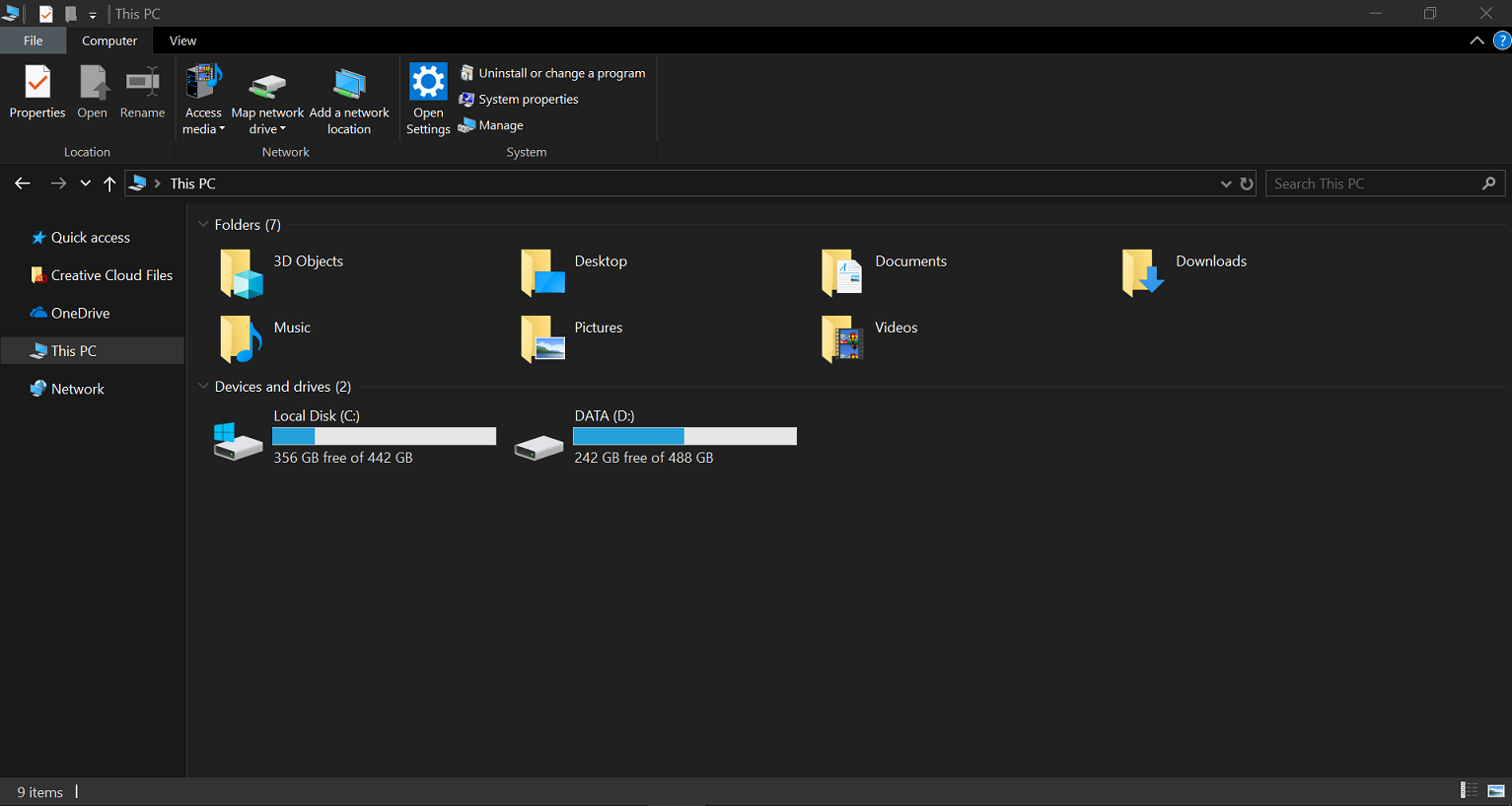
ดูเพิ่มเติม : https://www.howtogeek.com/222614/how-to-enable-windows-10s-hidden-dark-theme/
ป้ายกำกับ:dark theme, Windows, windows10