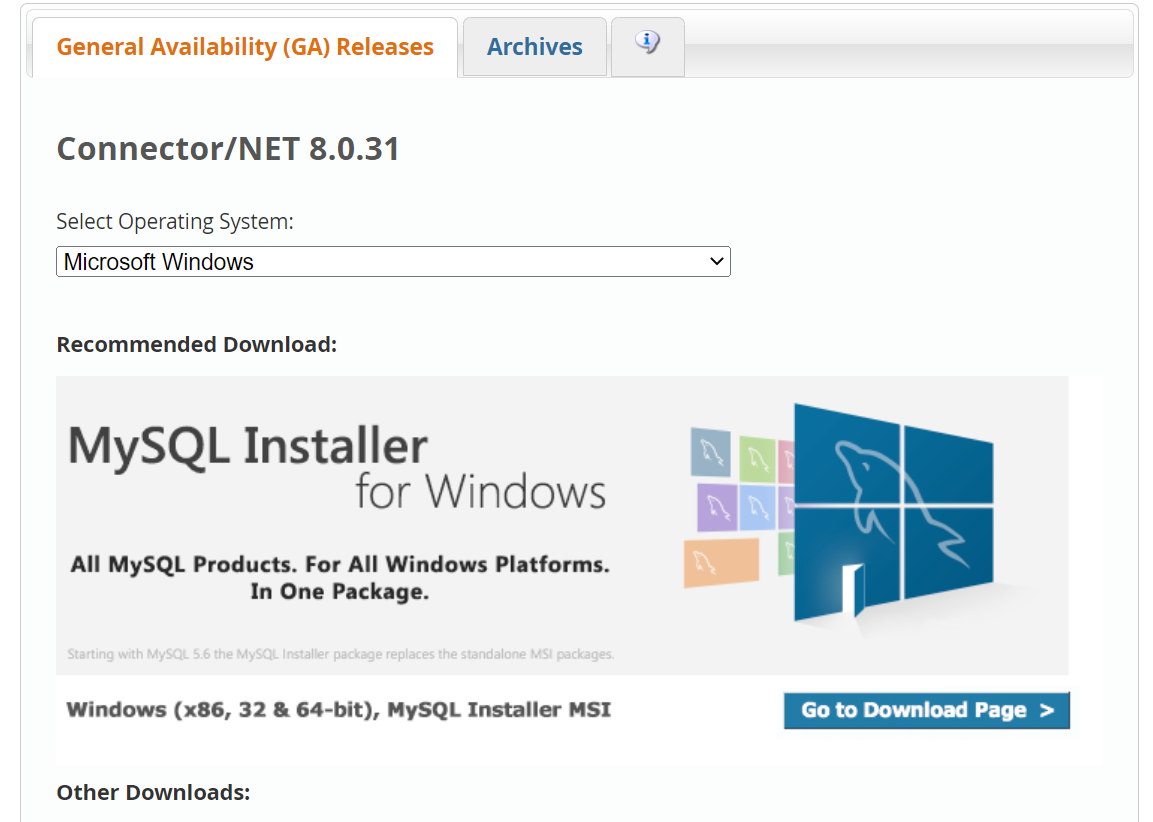วิธีแก้ไข Error Adobe Creative Cloud is needed to resolve this problem. However, it is missing or damaged.
8 พ.ย. 2016 , 15,933 Views , หมวดหมู่ IT ทุกหมวดหมู่ ,วิธ๊แก้ไข แก้ไข Error Adobe Creative Cloud is needed to resolve this problem. However, it is missing or damaged. Please download and install a new copy of the Creative Cloud ใน Adobe Creative Cloud
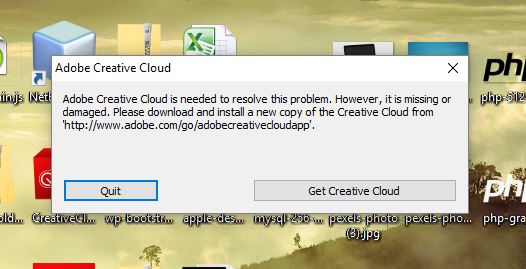
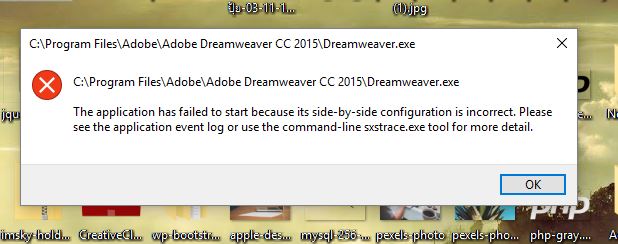
โดยทำตามขั้นตอนดังนี้
– Uninstall or Remove Adobe ทั้งหมด
– Download “Adobe Creative Cloud Clean Tool”
– Open the cleaner tool and “Clean” (delete) Adobe Creative Cloud Desktop
– Restart
– Download “Creative Cloud Installer”
– Reinstall Creative Cloud
ดาวน์โหลด Adobe Creative Cloud Clean Tool และดูข้อมูลเพิ่มเติมได้ตามลิ้งค์ด้านล่างครับ
https://helpx.adobe.com/creative-cloud/kb/cc-cleaner-tool-installation-problems.html