ติดตั้ง Apache ใน AWS EC2 – Ubuntu 16.04
29 มิ.ย. 2018 , 3,512 Views , หมวดหมู่ AWS Linux ทุกหมวดหมู่ โค๊ดดิ้ง , ป้ายกำกับ:Apache, aws, ec2ต่อจากหัวข้อนี้ครับ การเชื่อมต่อ EC2 ด้วย PuTTY
- อัพเดท Packet manager พิมพ์คำว่า sudo apt-get update แล้วกด Enter
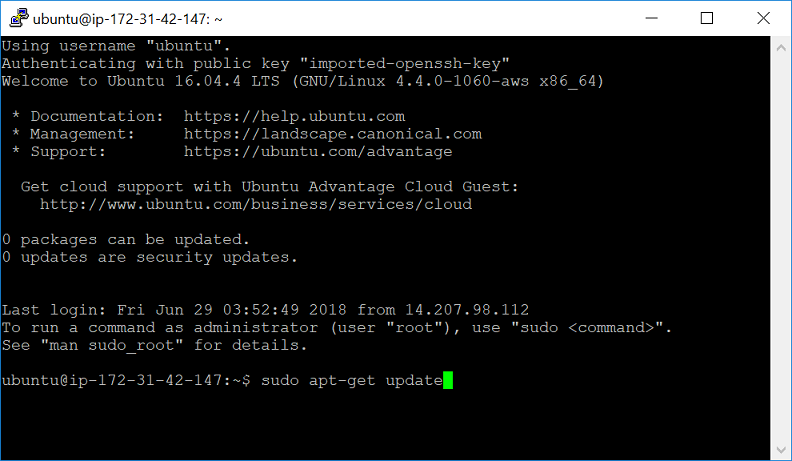
- ติดตั้ง apache โดยพิมพ์ sudo apt-get install apache2 แล้วกด Enter
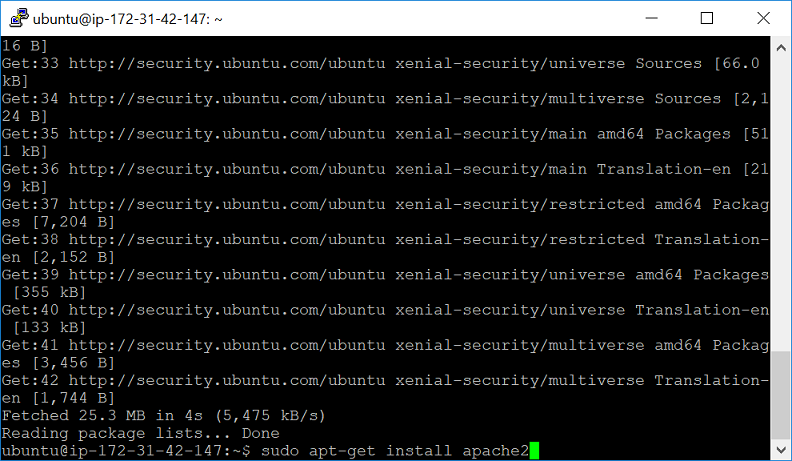
- อนุญาติให้ใช้ http โดยเข้าไปที่ Security Groups คลิกที่ launch-wizard-1 -> Inbound->Edit ตามรูปด้านล่าง
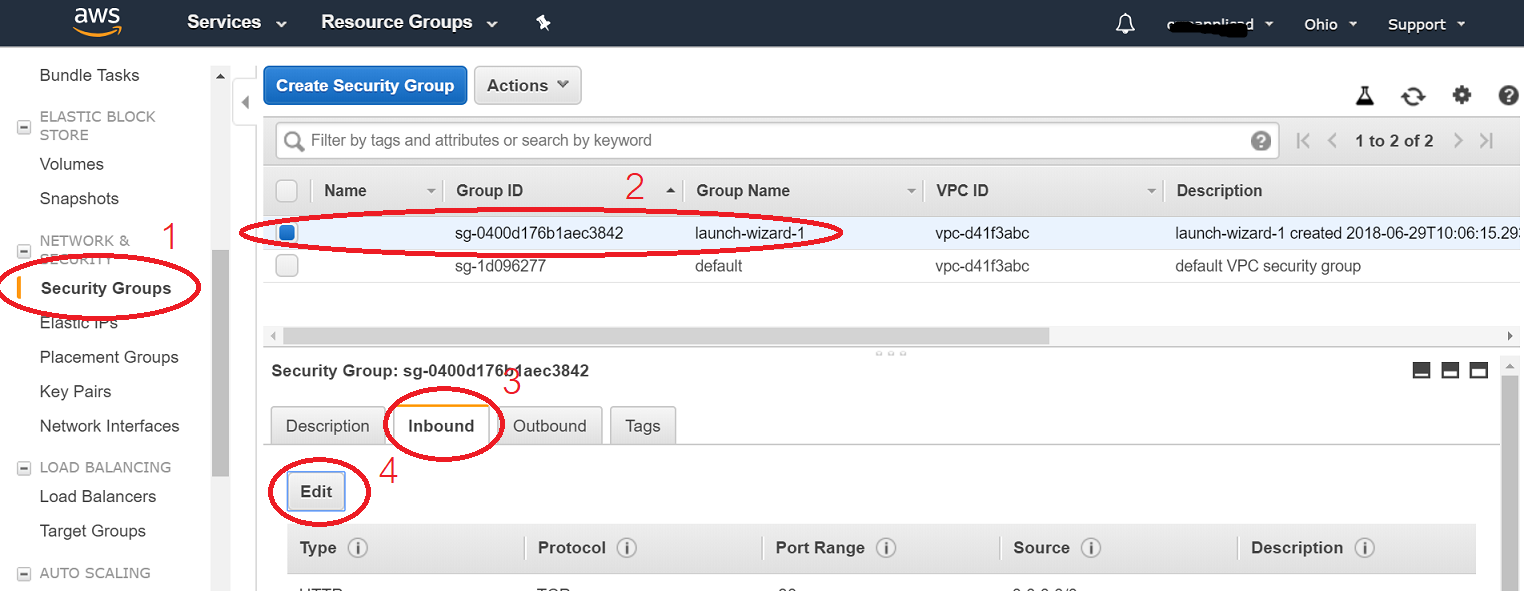
คลิกปุ่ม Add Rule แล้วเลือก Type เป็น HTTP แล้ว Save
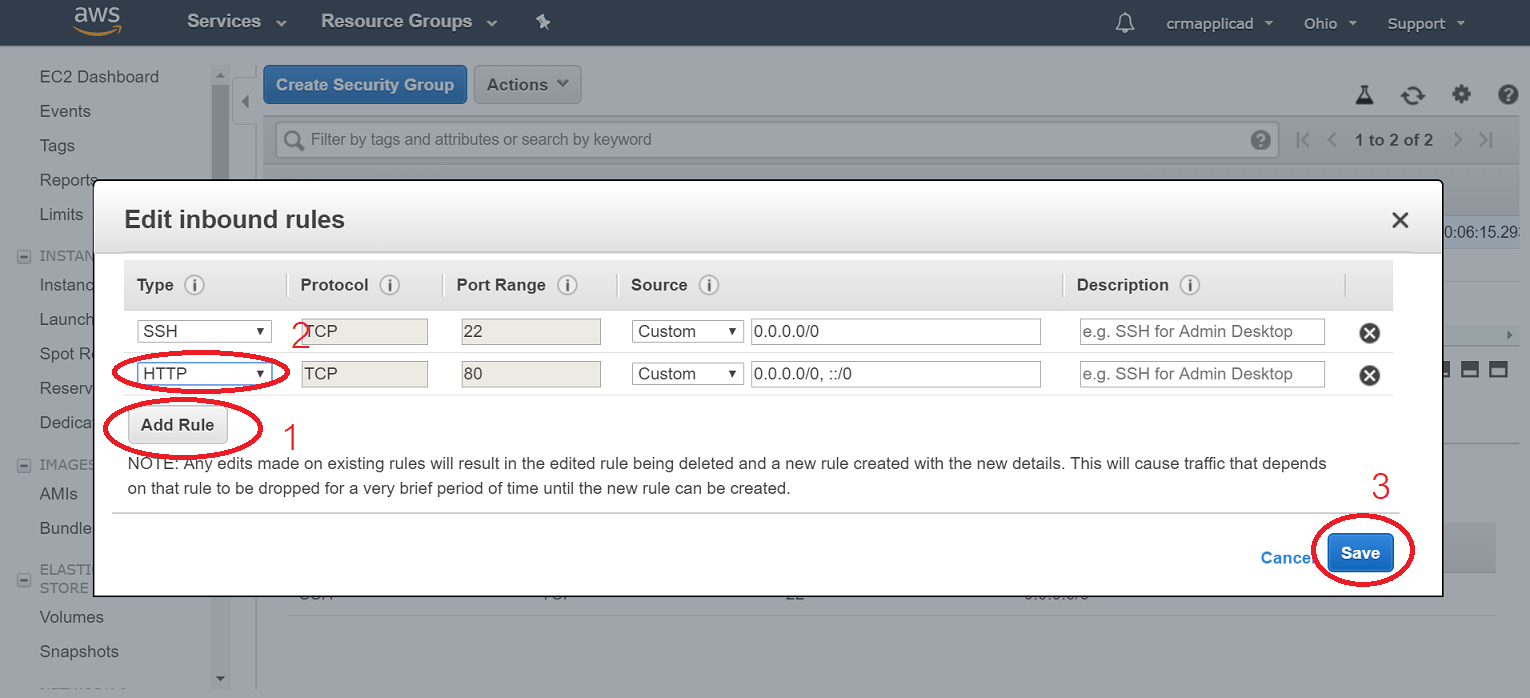
- จากนั้นลองรันผ่านเว็บบราวเซอร์ด้วย Public IP
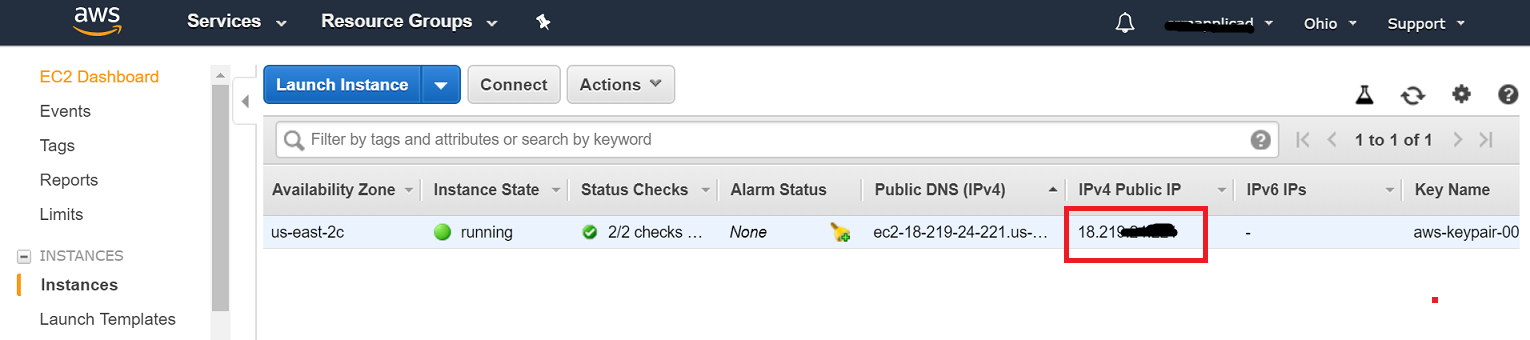
ถ้าขึ้นหน้าแบบรูปด้านล่างนี้แสดงว่า ติดตั้ง Apache เรียบร้อย
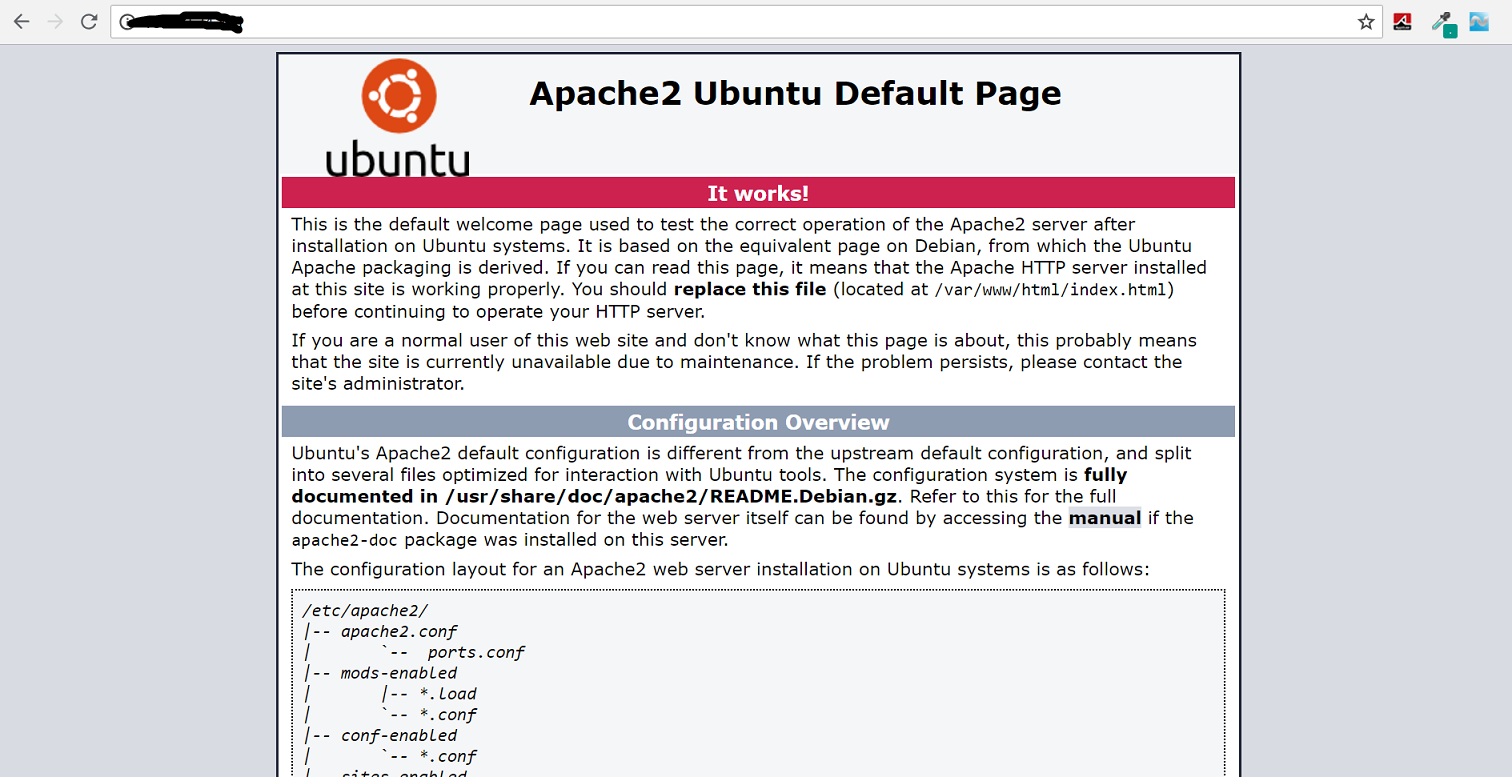
อ้างอิง :
http://www.glurgeek.com/education/amazon-webservices/
https://medium.com/@sahakornb/การติดตั้ง-apache-php-mysql-phpmyadmin-บน-ubuntu-16-04-only-e6cf7b0c278a