ก่อนอื่นให้ติดตั้งโปรแกรม FileZilla ก่อนหากยังไม่มีให้ดาวน์โหลดได้จากลิ้งค์นี้ https://filezilla-project.org/download.php
- โดยเข้าไปที่ File->Site Manager แล้ว New Site ขึ้นมา โดยให้ใส่ข้อมูลดังนี้
Protocol : SFTP – SSH File Transfer Protocol
Host: ก็คือ Public DNS
Logon Type : Key file
User: ubuntu
Keyfile : ไฟล์ private key สำหรับ PuTTY ตามลิ้งค์นี้ การเชื่อมต่อ AWS EC2 ด้วย PuTTY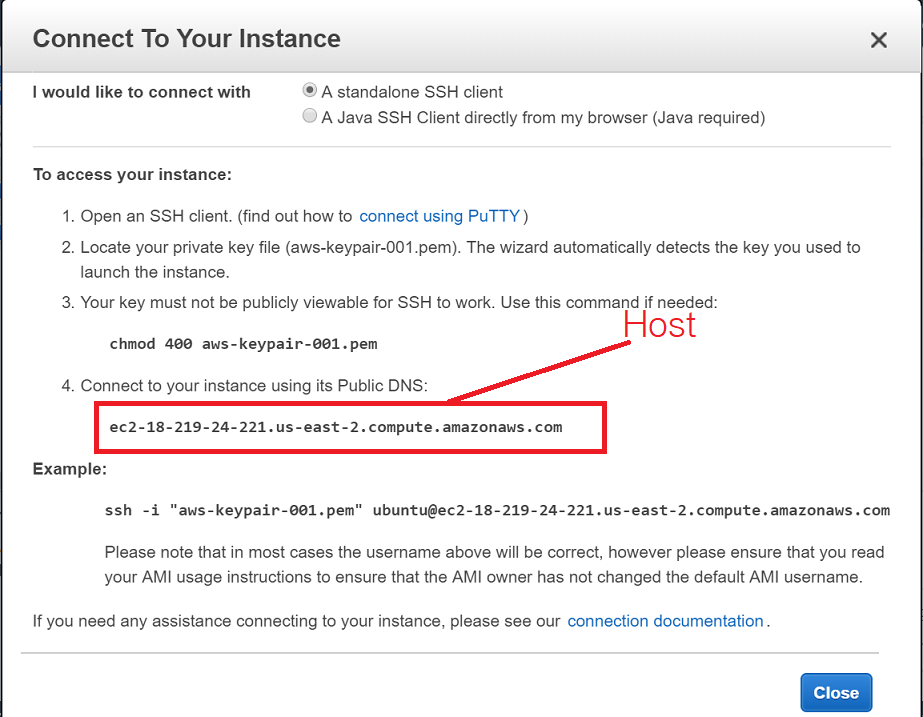
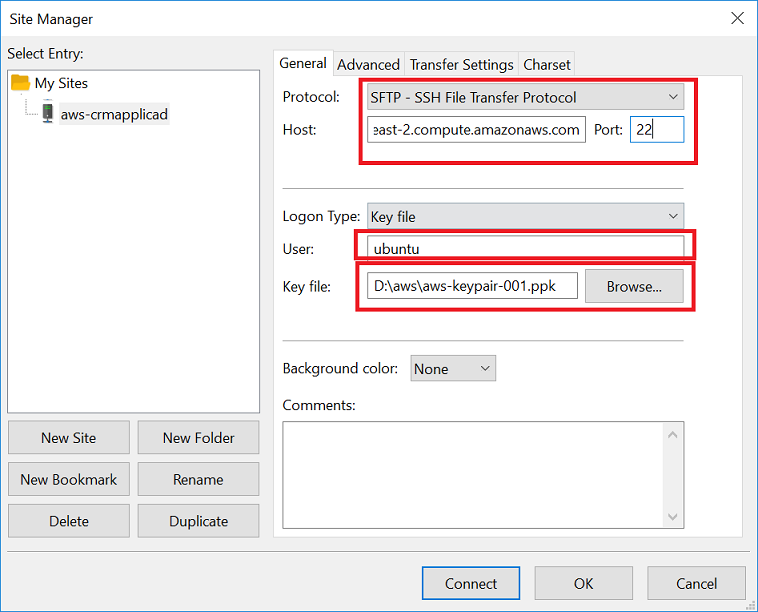
- ลอง FTP ดูก็จะเห็นได้ว่า FTP เข้ามาได้ โดยจะชี้ไปยังโฟลเดอร์ /home/ubuntu
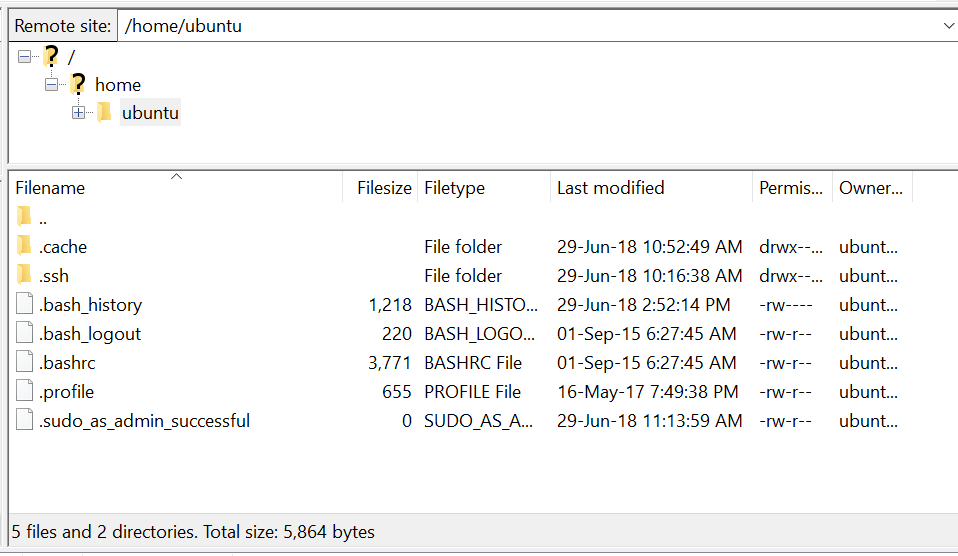
ส่วนโฟลเดอร์สำหรับอัพโหลดเว็บไซต์จะอยู่ใน /var/www/html
หากลองทำการอัพโหลดไฟล์ดูจะเห็นว่าติด Permission denied อัพโหลดขึ้นไม่ได้ ซึ่งต้องทำการกำหนด Permission ก่อน
กำหนด Permission ให้สามารถอัพโหลดไฟล์ใน FTP ได้
- Add the
wwwgroup to your EC2 instance with the following command:
1sudo groupadd www - Add the
ubuntuuser to thewwwgroup:
1sudo usermod -a -G www ubuntu - To refresh your permissions and include the new
wwwgroup, log out:
1exit - Log back in again and verify that the
wwwgroup exists with thegroupscommand:
1groups - Change the group ownership of the
/var/wwwdirectory and its contents to thewwwgroup:
1sudo chown -R root:www /var/www - Change the directory permissions of
/var/wwwand its subdirectories to add group write permissions and set the group ID on subdirectories created in the future:
12sudo chmod 2775 /var/wwwfind /var/www -type d -exec sudo chmod 2775 {} + - Recursively change the permissions for files in the
/var/wwwdirectory and its subdirectories to add group write permissions:
1find /var/www -type f -exec sudo chmod 0664 {} +
หลังจากนั้นลอง FTP ไฟล์ขึ้นไปใน /var/www/html จะเห็นว่า FTP ขึ้นไปได้ครับ
http://www.select2web.com/webservice/amazon-elastic-computer-cloud-ec2-part-10-ftp.html